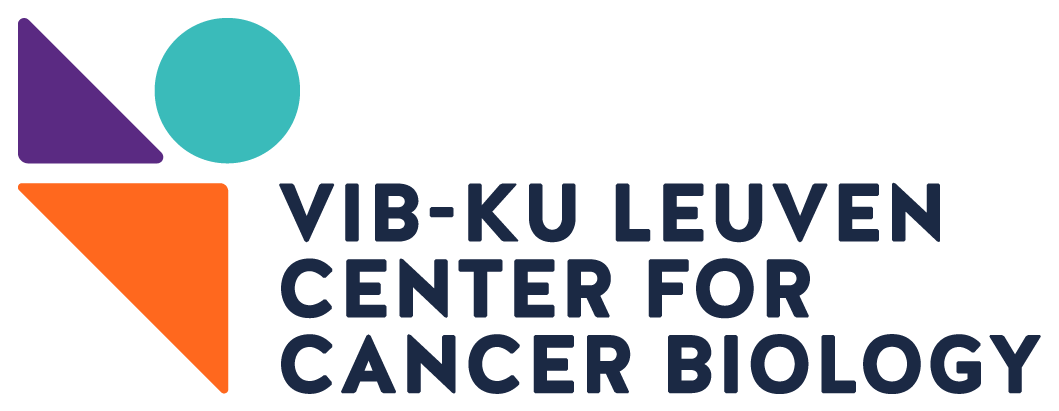BIOMEX
BIOMEX:
The Carmeliet lab developed a software suite to facilitate the analysis of (single cell) multi-omics data.
BIOMEX is a data analysis platform to facilitate the Biological Interpretation Of Multi-omics EXperiments. The software aims to maximize the value of (single cell) multi -omics data by removing key bottlenecks in the processing, analysis and interpretation workflow. The Carmeliet lab has made BIOMEX publicly available.
The BIOMEX platform currently accepts metabolomics, transcriptomics and proteomics data without restrictions on the complexity of the experimental design. These data can be analyzed to provide mechanistic insight in metabolic pathway activity and to identify novel biomarkers. BIOMEX can be combined with any publicly available data repository (like EndoDB) to maximize the analysis (or re-analysis) potential of data using all the state-of-the-art algorithms that the software provides.
Based on our analysis of the bottlenecks in -omics data analysis, we aimed to develop BIOMEX as a tool that could assist users in rapidly, user-friendly, but accurately, analyzing a large variety of complex datasets to derive new biological knowledge. BIOMEX systematically guides wet-lab experimentalists, even without background of bioinformatics, through the analysis so that maximum insight is captured. Moreover, BIOMEX can be used as a didactical tool to introduce researchers to the field of biological data science due to its convenient user interface and comprehensive manual.
BIOMEX:
- Integrates algorithms into one unified workflow.
- Suggests a “best-practice” data analysis workflow but also be flexible enough for users to choose their own strategy.
- Can analyze multi-omics experiments, such as metabolomics, transcriptomics, proteomics, and single cell data.
- Can handle complex experimental designs, perform analysis using covariates (e.g. clinical or experimental data), and individual experiments can be contextualized by comparing to similar previously performed analyses (meta-analysis).
- Is easily extendible to analyze data derived from novel techniques using the latest algorithms.
- Is highly interactive due to its web-based interface, allowing users to ask increasingly complex questions and performing increasingly fine-tuned analyses.
- Provides high-quality publication ready figures.
Download
The software is available and can be dowloaded here.
Windows: click on the "Software (Windows)" folder to download the latest version.
Linux: click on the "Software (Linux)" folder to download the latest version.
The manual (which is also included in BIOMEX) can be downloaded by clicking on the "Manual" folder. We recommend using the Windows version, since the Linux version is still in BETA and could be unstable.
Installing and running the software (Windows)
The software can be installed by clicking on the downloaded EXE file (please wait for the installer to open, it will take a few seconds). Admin privileges are required to install the software.
Note: depending on the Windows security settings, a warning might be issued (click to see an example ). Click on "Run anyway" to start the installation.
Once the software is installed, click on the shortcut located on the Desktop to run BIOMEX. Alternatively, click on the "biomex.exe" file in the chosen installation directory. BIOMEX will open in the default browser (please check the supported browsers in the Requirements section below), together with a command prompt window.
BIOMEX will take 2-3 minutes to load based on the computer specifications. Closing either the browser window or the command prompt window will terminate the current BIOMEX session.
Note: depending on the Windows security settings, a warning might be issued (click to see an example). Click on "Allow access" to start the software.
Installing and running the software (Linux)
The Linux version of BIOMEX runs through Docker. Detailed instructions on how to install BIOMEX on Linux are shown in the README.txt file located in the "Software (Linux)" folder.
Once the software is installed, open the terminal, go the folder where the biomex script is located and type "sudo ./biomex.sh" to run BIOMEX. Follow the instructions indicated in the terminal to open BIOMEX in your browser (please check the supported browsers in the Requirements section below).
BIOMEX will take 2-3 minutes to load based on the computer specifications. Closing either the browser window or the command prompt window will terminate the current BIOMEX session.
Requirements
Operating system: Windows 10 (64 bit) or Ubuntu 18.04 (64 bit)
CPU: a 4-cores CPU.
RAM: 2-4 GB for small datasets (6 samples). >64 GB for extremely big datasets (hundreds of thousands cells).
Hard disk: 3 GB (Windows), 5 GB (Linux). We recommend using a solid state drive (SSD).
Browser: the latest version of Mozilla Firefox or Google Chrome. Different browsers are not fully supported.
Screen resolution: at least 1920x1080.
Manual and videos
The manual can be accessed directly in BIOMEX by pressing the [?] button on the header. For most of the tutorial sections, tutorial videos are available at the bottom of the sections. The tutorial videos can also be viewed by clicking here. It is highly recommend for first time users to follow the manual thoroughly!
Case studies and example datasets
BIOMEX contains case studies which can be accessed by clicking on the Case studies button inside BIOMEX. Case studies are a good way to get the know how to explore the data using all the functionalities available in BIOMEX.
Example datasets are available and can be found by clicking here . Click on the "Example datasets" folder to look at the datasets.
Source code
The source code is available here.
Contact details
For inquiries, please contact us. Suggestions about expanding or improving the BIOMEX analysis modules are also welcome.